YouTube most popular website, use to watch and share videos on web. As a webmaster/blogger we need to embed YouTube video in our blog post to share useful information. Having YouTube videos on your WordPress blog site is a very simple way to show your viewers a wide range of things. I have compiled a list of some of the best WordPress plugins for YouTube. Just go through the list and you will be amazed to learn how many different ways are there to use YouTube videos on a WordPress blog. If you know of others we may have missed, let us know in the comments.
You may also like:
- Free Banners WordPress Plugins
- Free WordPress Plugins for SEO
- Best WordPress Facebook Plugins
- Traffic Generation WordPress Plugins
1. Easy FancyBox
Easy FancyBox plugin for WordPress websites gives you a flexible and aesthetic lightbox solution for just about all media links on your website.
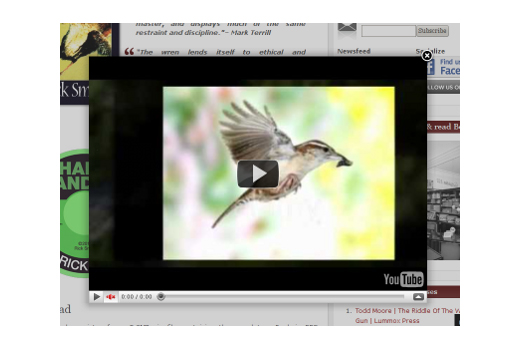
2. SlideDeck 2 Lite Responsive Content Slider
Easily create responsive content sliders for your WordPress site without code. Use images & text, plus YouTube, Flickr, Pinterest & more.

3. Artiss YouTube Embed
A simple to use method of embedding YouTube videos into your posts and pages but with powerful features for those that need them.
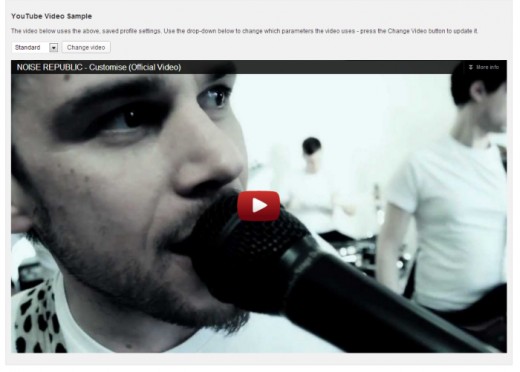
4. Advanced YouTube Embed Plugin
Advanced YouTube Embed is a plugin that enhances the videos you embed in your WordPress blog. It’s a feature-rich and smart upgrade to the standard YouTube embed.

5. Social Discussions
Social Buttons for your website and Auto-Publishing of content to Social Networks.
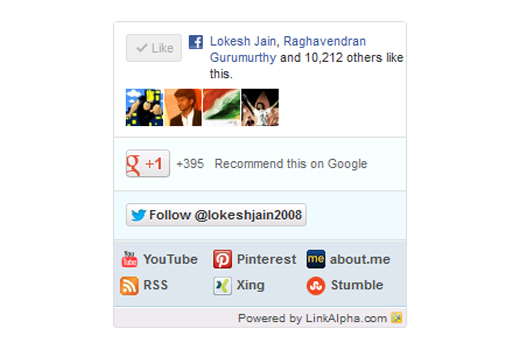
6. TubePress
Displays gorgeous YouTube and Vimeo videos and galleries in your site.
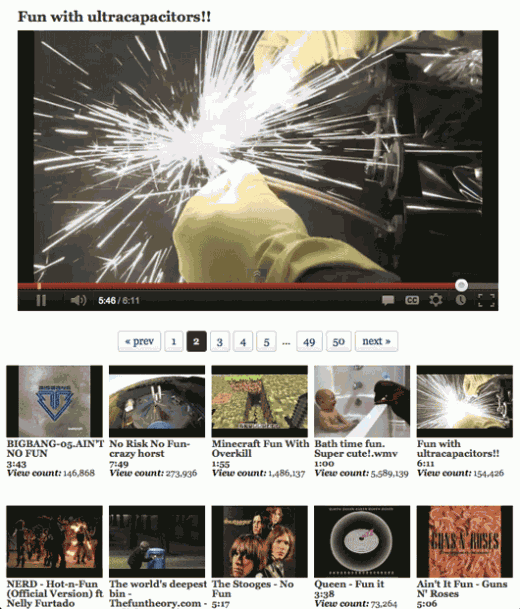
7. Smart YouTube PRO
Smart Youtube is one of the most popular WordPress plugins, with more than 1,000,000 downloads to date..
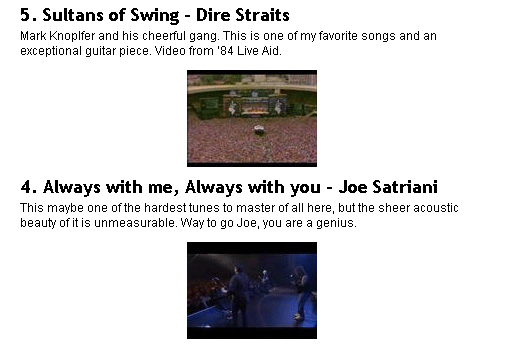
8. Video Thumbnails
Video Thumbnails simplifies the process of automatically displaying video thumbnails in your WordPress template.
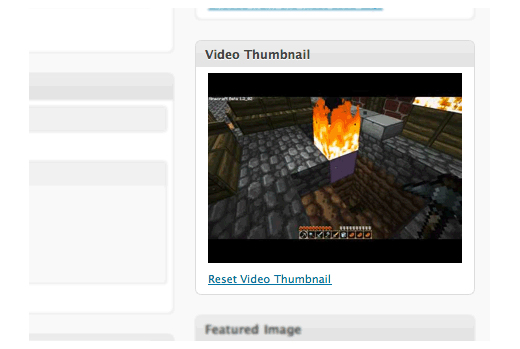
9. Automatic Youtube Video Posts Plugin
The Automatic Youtube Video Posts Plugin automatically creates posts for YouTube videos from any YouTube account.
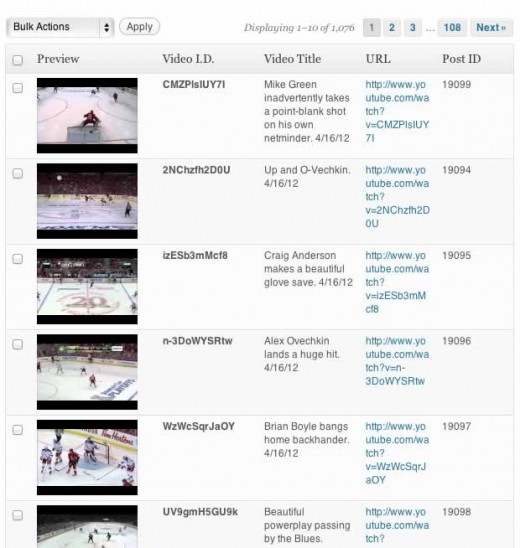
10. Youtube Sidebar Widget
You can specify a YouTube video id, username, or playlist id to pull videos from, how many videos to pull, and a filter to pull only the videos you mean to(only if you’re pulling by username).

Do you find this post useful, share it with your friends and do not forget to share on social networks.
Read more – Buy YouTube Views Without Damaging Your Channel – Influencive