No one who is serious about succeeding with the online presence of their business can ignore website analytics. Integrating analytics in a website usually requires some assistance or hand-holding. However, this is much easier to do with a WordPress website. Here are a list of popular plugins to gauge analytic insights from your WordPress website.
- Google Analytics for WordPress by MonsterInsights:
- Active installations: 1 million+
- Rating: 4/5 (530 ratings)
- Cost: Paid version
Google Analytics is by far the most popular analytics tool for websites and so are the WordPress plugins available for it. Installing Google Analytics via a plugin in† WordPress is far easier than installing it for a regular website. This plugin by MonsterInsights is the most popular one available to install the tool in your website without modifying any website code. The features include:
- Real Time Stats
- Universal Tracking
- Ecommerce Tracking
- Ads Tracking
- File Download Tracking
- Link Tracking
- Events Tracking
- Referral Tracking
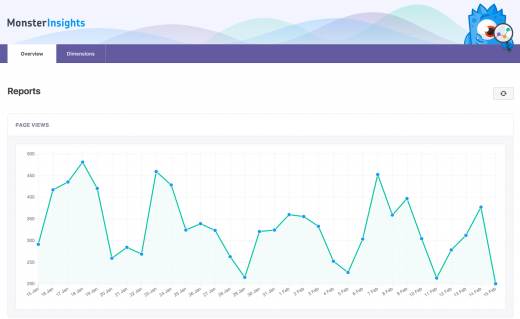
Image source: https://www.monsterinsights.com
- WP Statistics:
- Active installations: 400,000+
- Rating: 4/5 (321 ratings)
- Cost: Free and paid versions available
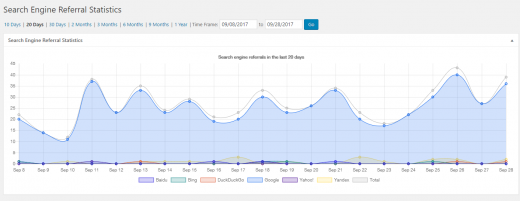
Image source: https://wp-statistics.com
A good alternative to Google Analytics, WP Statisticsís unique features include displaying queries from several other search engines such as DuckDuckGo Baidu, Yandex, Bing and more in addition to Google. You can also view GeoIP location by Country and shortcodes for different types of data in widgets and pages.
- Slimstat Analytics:
- Active installations: 100,000+
- Rating: 5/5 (751 ratings)
- Cost: Free with premium add-ons available
Apart from analytics that you can expect with a Google Analytics plugin, Slimstat offers the following:
- A view on server latency. This should give you good insight into your web hostís WordPress hosting serverís performance and you can take up the issue with your host if needed. WordPress hosting packages from ResellerClub come equipped with advanced caching and CDNs to ensure extremely fast page load speeds.
- Adding shortcodes to your website to have reports displayed in widgets or directly in posts and pages
- Support for hashing IP addresses in the database to protect your users privacy
- The premium add-on offers tools that let you track cookies, see heatmap reports, etc.
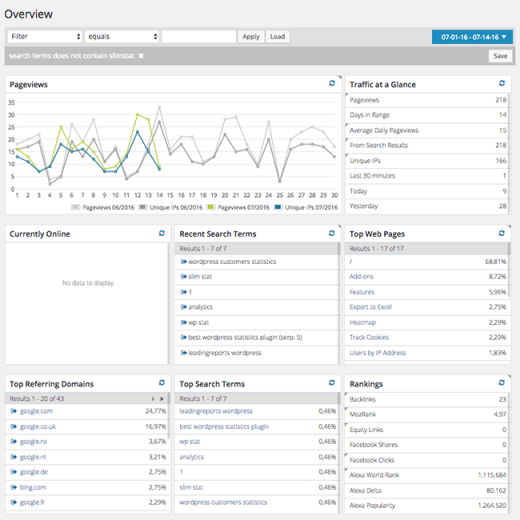
Image source: https://wordpress.org/plugins/wp-slimstat/#description
- Heatmap for WordPress Ė Realtime analytics:
- Active installations: 7000+
- Rating: 4.5/5 ( 14 reviews)
- Cost: Free and Paid versions available (depending on number of web pages)
Heatmap offers real-time heatmap and Mouse tracking data on all page elements including dynamic ones such as the menu bar, videos, etc. You can even replay your visitors navigation patterns. The paid versions include conversion tracking, data retention over a specified period of time and a wider number of page views. It also separately displays web pages that receive little traffic for your analysis.

Image courtesy : https://heatmap.me
We hope you found this post useful. There are several other plugins for website analytics but you can always bank on the ones listed in this post.