WordPress is a customizable CMS software which allows to accomplish almost anything you want. Itís free and easy to use, provides a huge number of plugins and themes, both free and premium, which as a whole give a possibility to make about anything with one simple platform. In this post Iím going to share the most essential WordPress tools for your business site which will improve its layout and make it more functional.
Business World Theme
Choosing a good WordPress business theme is the first step of building a business site. Business World is an ideal theme for business sites. Itís responsive and SEO friendly, provides a wide variety of customizable features like full width slider, fullscreen lightbox slideshow, page builder, layout editor and social sharing options. The page templates of the theme help to create pages with unique appearance. †With page templates of this theme you may add galleries, use the default search options of the theme, and include contact page, search, sitemap and more.
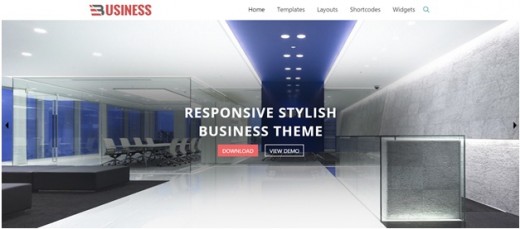
The customization panel in the BACK END contains 10 property sections: Homepage, General Settings, Layout Editor, Color Control, Slider Options, Typography, Integration, SEO, Install Sample Data and Featured Plugins. Another important factor is that the theme can be fully customized to be used for commercial, restaurant and photography sites. Herein, you can completely customize your website depending on your business type.
Slider WD Plugin
Slider is an important tool that allows displaying images and videos to website visitors in an eye-catchy way. Slider WD is perhaps the most feature-rich WordPress slider plugin with high functionality. Itís responsive, SEO friendly and gives an opportunity to add unlimited number of slides to the slider. There is a possibility to enrich the slides both with images and videos. You can upload images from your PC, select them from the Media Library or bring by URL. In the same way you can add videos by uploading your personal HD videos from computer or embedding video links from YouTube, Vimeo, Dailymotion and other popular sources.

Slider WD offers 26 transition and 38 layer effects, time bar and the possibility of slide duplication. You can add hotspot, social buttons, image and media embedded layers to the slides, change the navigation buttons and bullet styles, arrange each layer via user friendly drag and drop interface and perform many other functions.
Event Calendar WD Plugin
While organizing events for customers it becomes more than important to have an event calendar clearly displayed on your website. Event Calendar WD, a high-grade WordPress event calendar, is incomparable for this. It can best showcase your website through 7 event views and 5 customizable themes, as well as provide detailed information about events, including the organizers and the location on Google maps.

You can add tags to your events and categorize them for your visitors to easily find the desired event. †The calendar plugin comes with different add-ons each of which enhances the plugin functionality and provides additional features.
Form Maker Plugin
Form Maker is one of the best and most popular WordPress form builders. It allows to set parameters like font, color and dimension to best suit your website. The plugin offers various customizable themes from which you can choose the one that corresponds to your overall site design. Moreover, you can use CSS and give the form your preferred look.
This WordPress form builder can be applied both for creating simple forms which is recommended to beginners and for survey forms, questionnaires, registration and application forms, etc.
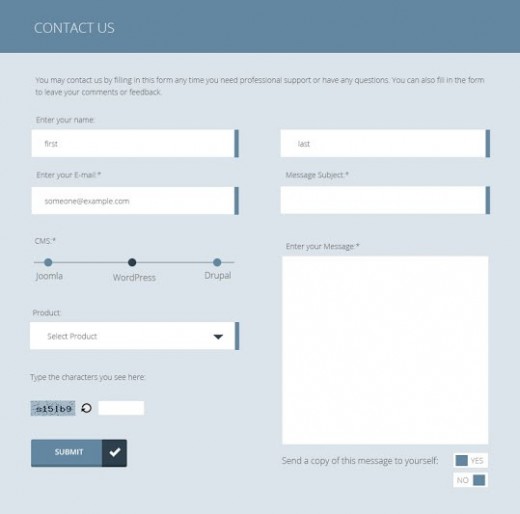
The commercial version of the Form Maker includes Google Map integration for the geolocation and PayPal integration which allows adding PayPal details to the form and serves as a tool of creating donation forms.
Also there is a possibility of CSV/XML export which allows to use submitted data for analysis and transform the data content into diagrams, charts and other visual forms.
Monarch Social Sharing Plugin
Besides creating a beautiful and high quality website you need to share your offers with wide audience. Monarch Social Sharing plugin offers more than 40 social networks over which you can take a full control. It provides 5 various locations to display the social icons, including automatic pop-ups and fly-ins, floating sidebars, on images, above or below the content, which make the sharing process easier for your website visitors. The plugin has a media sharing feature which allows sharing image-rich content. It auto-detects images within the content, though you can also use custom media sharing shortcode.
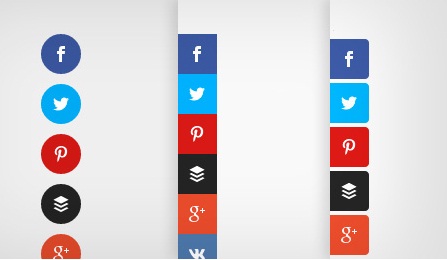
I know that I didnít mention some important plugins but I just wanted to provide the key points for your business that I consider essential. Anyhow Iíll be more than happy if you mention other important factors in comments.
Author Bio: Gayane Mar is a passionate web-blogger who started her blogging activity a few years ago. Her posts are all about web design and web development. She writes all these posts for good people who need some guidance or advice with web development. The driving force behind her writings is the great hope that her blog posts would be helpful for each and every one reading them. If you are interested you can follow her own blog wpcapitan.com.