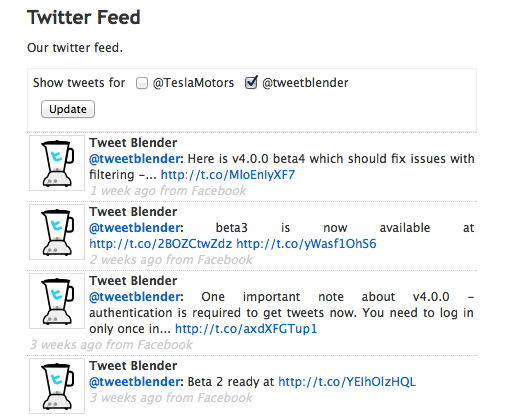Sites with more than one author often face communication and organizational challenges. The good news is that there are great plugins that can make your workflow a lot more easier and take away all the drudgery of managing a multi-author site. According to me having multi-author blog is good but the only thing which you need to remember is to manage it properly. So, here in our today’s post we have compiled a list of some of the amazing free multiple authors WordPress plugins.
So here we go. Letís dive into some of the best plugins for multiple author WordPress sites. Using these plugins will boost your productivity by tenfold, if implemented meticulously. If you know of other good ones, let us know in the comments. You may want to take a look at the following related articles: Jewelry Shop Themes for WordPress, Free WordPress Directory Themes 2015, Free Subscriber WordPress Widgets and User Registration Form WordPress Plugins.
Post Profit Stats
View stats from browser and device types. And now by using the Co-Authors Plus plugin you can now assign and track multiple authors per post. Setting this up could not be easier. Simply add the amount per view you are paying your authors or whomever, and thatís it! Our system will calculate the total number of views your webpage has received and multiply that by the amount you entered.

Sports Rankings and Lists
The plugin allows multiple authors to rank and list anything and display the table of rankings in posts or pages. Authors can create comments when they create rankings which are displayed below the rankings in the wordpress post or page. Created with sports teams and athlete list / rankings in mind, but can be used for anything you want to easily list or rank. We came up with this idea to help multiple authors list / rank players on our fantasy football website.
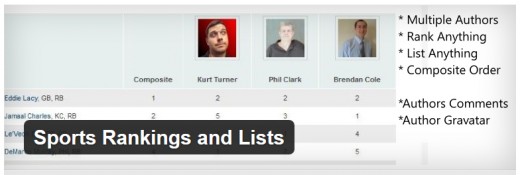
Twitter Only For You
That plug-in gives you better functionality for connect you’re user with twitter and also twitter user easily login in you’re site. Login with twitter. Admin panel contain setting of twitter login button controls.
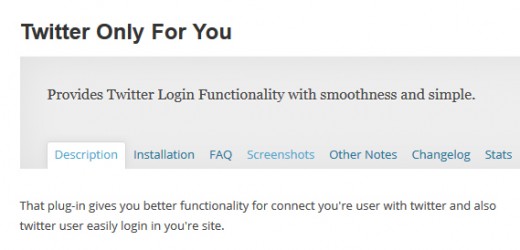
Co-Authors Plus
Assign multiple bylines to posts, pages, and custom post types via a search-as-you-type input box. Co-authored posts appear on a co-author’s archive page and in their feed. Co-authors may edit the posts they are associated with, and co-authors who are contributors may only edit posts if they have not been published.
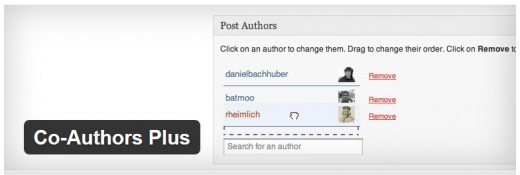
Genesis Co-Authors Plus
The Genesis framework has an in-built function to display an author box, and the Genesis Co-Authors plugin enables the Genesis author box to detect co-authors and display them in additional author boxes. With this setup, you can create guest authors without creating a user profile for them, just create a ‘Guest Author’ via the Co-Authors Plus plugin, and include that guest author in your post. Genesis Co-Authors Plus will then take care of displaying the guest author/s on the front end.
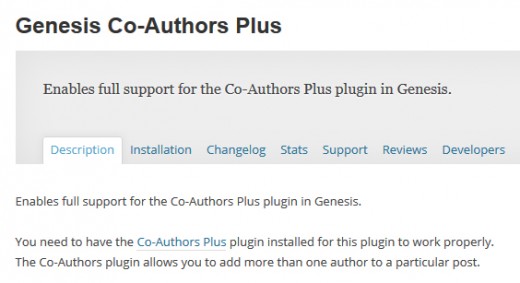
Tweet Blender
Tweet Blender is tag-aware and has support for multiple authors, lists, hashtags, and keywords all blended together. The plugin can show tweets from just one user or a list of users (as all other Twitter plugins do); however, it can also show tweets for a topic which you can define via Twitter hashtag or keyword. But there is more! It can also show tweets for multiple authors AND multiple lists AND multiple keywords AND multiple hashtags all blended together into a single stream.