In most cases web design is extremely expensive, especially if you are web designer. So if you are on a tight budget, you will probably have to decide a whether to get an expensive and powerful computer and use free software, or get an average device but save some money for software like automated testing tools. In case you choose the second variant, you should know that most of the programs are really “heavy” and might lag.
Needed tools for web designers are code editors, graphics editors, transferring tools, file sharing tools, spreadsheet and document cost money. So once again, if you are about to buy the best computer you will leave your chances in software down to 0%. Here is an idea you might want to take under consideration. Letís say you will use Adobe Design Standard (including Illustrator, Photoshop, etc.) Ė this software package costs 1300$ while Photoshop alone stands for 700$.
This sounds out of your budget, right? If yes, then donít worry – there is a way to have nice computer and use great software and we are not talking about pirated software.
In this topic we will give you some information regarding free and reliable web design tools that you will find pretty handy, especially if you are on a tight budget. All of the software is for Windows.
Notepad++

There is barely a developer who hasnít heard of Notepad++. Since the creation of this tool, it has always been really successful. It is so well-known thanks to its open-source software supporting lots of programming languages and their syntaxes. You can use it to build applications in C++, JAVA, etc.
The features offered in Notepad++ are numerous, so it might be a good idea to learn a couple of things about this software before downloading it. You will find everything you need on the official website. So far the software is optimized only for Windows and there is no clear information whether or not it will be released for other devices.
Smultron
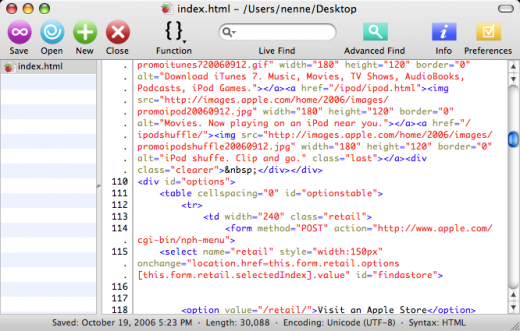
Smultron is text editor that is built specially for Mac OS and iOS respectively. The software has really handy syntax highlighting that will help you find and fix your mistakes, plus it supports more than 90 languages. New documents can be easily created and stored on your iCloud account and later on retrieved on your computer. This IDE is really reach and many OS X users prefer using it. Because of its functionality and performance it is considered to be the best IDE for OS X.
NetBeans
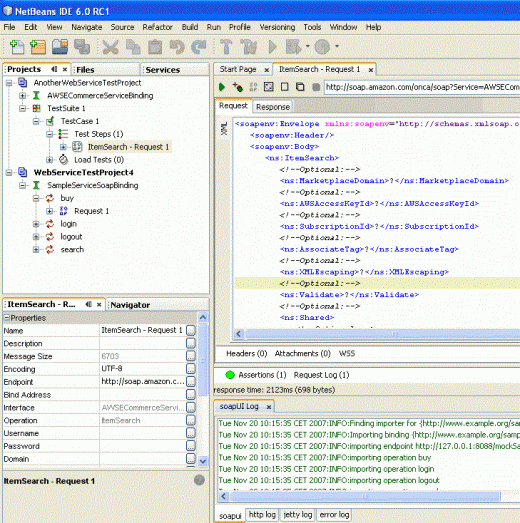
Speaking of software that can run on any operating system, we canít help but mention NetBeans IDE. It is completely free environment for Mac, Linux and Windows. The software is that great because it supports lots of syntaxes and also some third party C++/PHP/Java frameworks.
You can check the latest release on their official site. Updates are coming out regularly. So far many foreign languages have been implemented and are now supported by the platform. This is a great achievement because now developers all over the world might find settings on their native language.
You can also get involved in the community. They have special forum where people are discussing different threads. Other programmers might also join the team that patches bugs or helps with new updates.
FileZilla
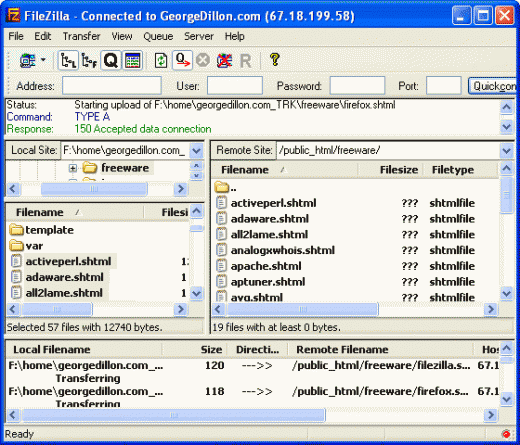
Developers and web designers both need to use FTP access. This is why you have to act carefully while choosing your client. Well, FileZilla is probably the best choice you can make. First of all it is completely open-source and this is why most people prefer it rather than other software of this kind.
The software is free forever, which means there are no trial versions or anything. It offers lots of features that will even exceed your expectations. For example you can setup long file queues and later on download them. It works on Windows 7/Vista/XP.
Amaya
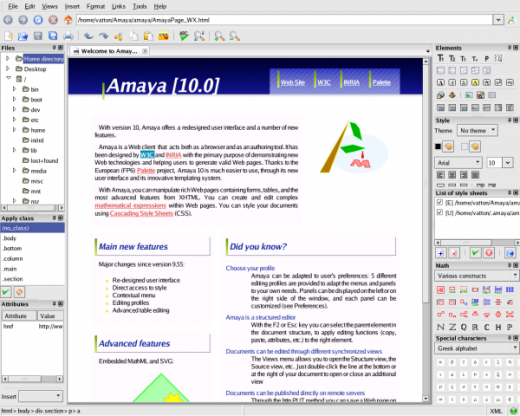
Known as older project, started by W3C, Amaya is software is free and popular. It was launched in 1996 and so far it was updated numerous times. The latest version of Amaya IDE is 11.4 and support Windows and MAC OSX.
However, Amayaís software is a bit behind standard documents. At least this is what you can see on their website. There is almost no information regarding CSS3 or HTML5. Anyway, you should give Amaya a shot – you might like it – there are many advantages that you might find handy.
Inkscape
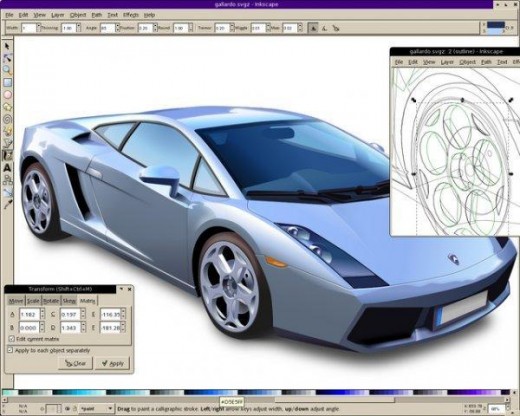
Favorite to millions of people all over the world, Inkscape is graphics editor that has everything an upcoming web designer needs. It is open source and works with vector graphics. It is considered to be a free alternative to Adobe Illustrator since it shares lots of similarities with it. It also runs on Linux, Mac and Windows.
The best thing here is you can work directly with W3C SVG vector graphics. The support is really great and lots of information can be found on internet.
Nexus Font
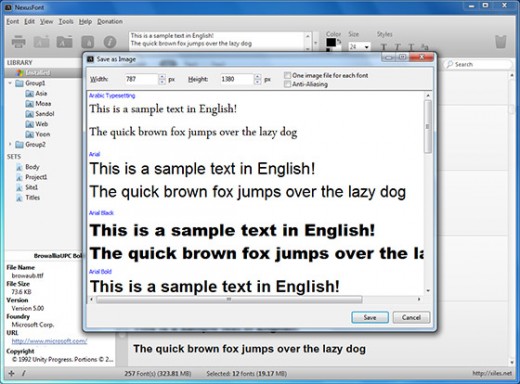
Being a web designer, you should know how important the typing part is. This is why you should find software that can meet your needs and therefore allow you to apply your ideas. In this case, we recommend Nexus Font. It will have everything you need.
The software provides great font creation tool which allows the designer to take a look at every single font which is installed on the computer, so that he can study it and therefore decide the best for its future designs.
XMind
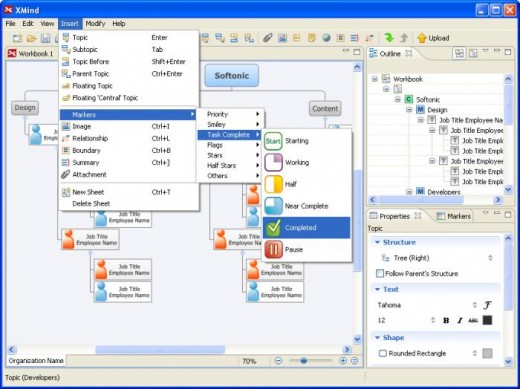
Mind Map is one of the most important software web designers need. Thanks to it you will be able to manage, organize and spawn your ideas. It will help you see your ideas applied and decide whether or not they are as good as you wish.
This kind of software is really expensive, however, we would like to offer you a free alternative. Its name is XMind and it includes everything you need for doing a mind map, while the user-interface is more than intuitive.
Open Office
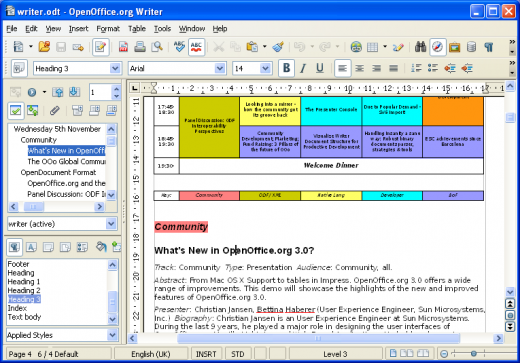
Last but not least Ė open office. There is no person using computer who hasnít heard of this software or who hasnít used it at least once. Take notes, write down your ideas or just save your ideas – this is where open office comes.
This version is completely free and includes everything an upcoming web designer is in need of, so make sure you give it a try – you will not regret it for sure.
For best web development or custom software development you must hire professional services to get desired results in your creation.