Recruiting and training new talent can be a team leader’s hardest part of the job description. If you are a team leader or anyone that wants your team to become a 10x team, then Helpie Kb plugin can help you get there quickly. Helpie makes it easier for you and your team to create, use, share and collaborate on a Knowledge Base article that is important for your organization. The more information shared and used, the better your team performs.
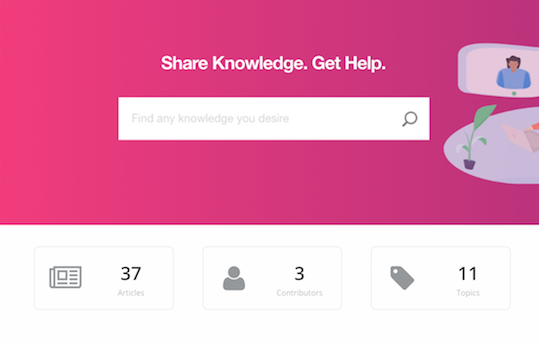
Modern day organizations continuously face new challenges and gaps in knowledge due to the ever-evolving nature of technology. And multiple teams working together on various problems causes more complexity in the flow of information inside an organization. As team members take on new roles or tasks, there is always a learning curve.
Would you like to cheat your teamís learning curve? Then, Helpie can help you beat it
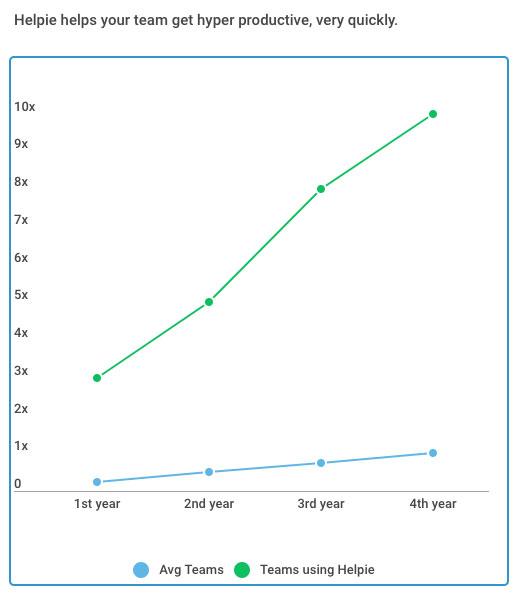
As it turns out, the percentage of repeated tasks or processes in organisation fall between 45% to a staggering 85%. Also according to a recent survey, 30% of people in large companies said that 5 – 10 departments were involved in setting up a new employee. Helpie provides a collaborative environment by letting you make use of the knowledge accumulated over time from their experience. Helpie provides a centralized platform through which all individuals in an organization could view, add and edit information based on their User Roles. With the vast feature list of Helpie, you can improve the productivity of your entire organization without having to re-invent the wheel.
Integrating Helpie into your teamís workflow
Letís say, Jack recently joins your team, and you want to assign him a task. You might want to allocate him the responsibility of setting up the development environment and tools required for him all by himself. Yes, it’s going to be a challenging task but letís see how Helpie can turn this into a useful piece of knowledge for everyone else in your team in the days that follow.
After assigning him the task, also ask him to record three things:
- The job he is working on, along with the detailed description of the steps he is following
- All the challenges, workarounds and tools used
- The specific information of relevant context of work/environment like browsers, version of software, etc
He can record this as a new article in the knowledge base with his objectives added as tags. Both of these can be easily done using Helpie’s light and fast frontend editing option.
The above process will help each recruit improve their productivity by† 2 – 3 times by eliminating dependency on their supervisors for most of the trivial stuff. As a result, it enables you to train quite a few recruits at the same time.
Get more out of your most productive people:
The above process will help your team become even more productive by saving the valuable time of your senior staff, enabling them to focus on solving the big and important problems. I am sure every one of you who is a high ranking tech/marketing person can relate to this. We all like to help out the new guys, but constant intrusions can seriously affect you when you are in your Deep Work zone. It becomes worse when every new member of your team comes up with the same questions.
Itís fair to say that the time of your best coder is worth 10 times that of the newest recruit. And so, saving every hour of these superstars will benefit your team immensely.
Using search insights to solve recurring knowledge-gaps
You could leverage Helpie not only to benefit the new guys but also boost the productivity of existing employees by a minimum of 5X. You could accomplish this by giving one individual in each section/team access to add/update the team Wiki with the most frequent problems their team is facing and the solutions once they have them. Identifying most frequent problems in a team is super easy with Helpieís search insights.
Considering a medium sized organization would have 25 people across 5 teams, that would at least save five times the time spent on inter-team communication.
And the perks are irresistible,
- It allows the team to get every task done irrespective of whether an employee is in or out
- Easy, fast and smooth change of roles, so that people can grow fast and work towards their aspirations without being held back
- Ensuring an excellent work-life balance, as you don’t need your star members to be always present. Even they can now be at rest when they go for vacations
- Helpie can become a small-scale Wikipedia for your organization where every piece of know-how for it to succeed is accessible to anyone who might need it.
Below are some of the salient features of Helpie that helps you increase your productivity manifold and some of the features that are exclusively available only on Helpie.
- Frontend editing and submissions
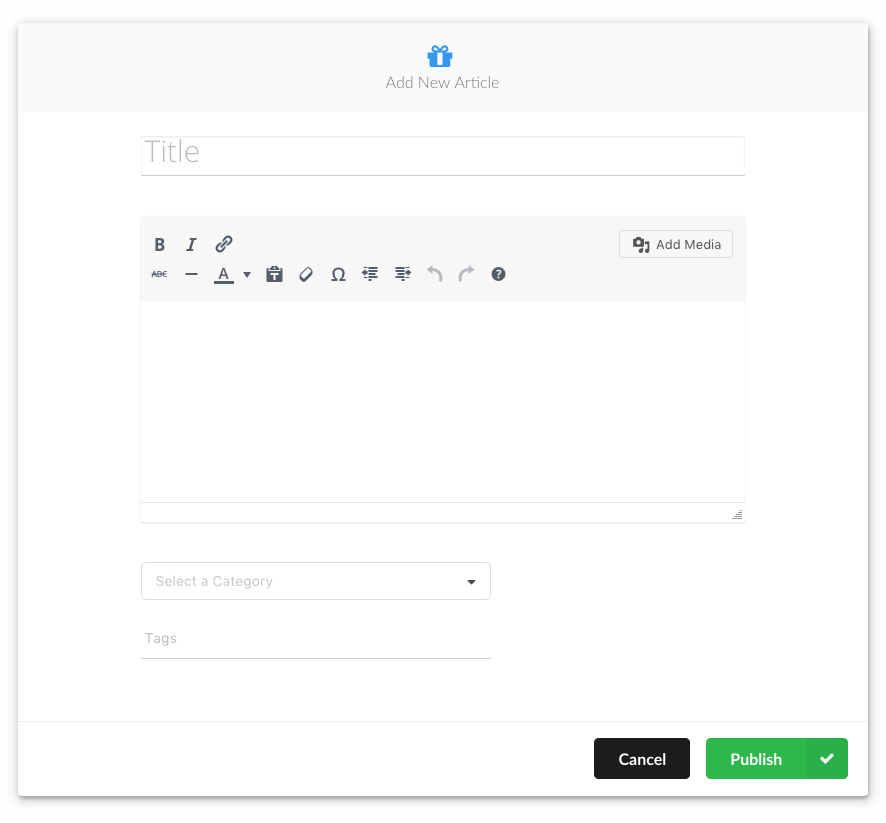
Helpie comes with a super light, fast front-end editor that allows users to add information and data right from the frontend instead of logging into WordPress and navigating through the WordPress dashboard. This feature is a Helpie exclusive in the Knowledgebase / Wiki WordPress plugins.
The Frontend Editor is developed with a strong focus on creating and updating KB articles very quickly and easily.
- User Role based access

You can configure the settings in Helpie to ensure data security and integrity. You get to choose
- Which user roles can view articles
- Which user roles can edit articles
- You could also choose which user roles have access to which topics and so on
- Automatic Table of Contents
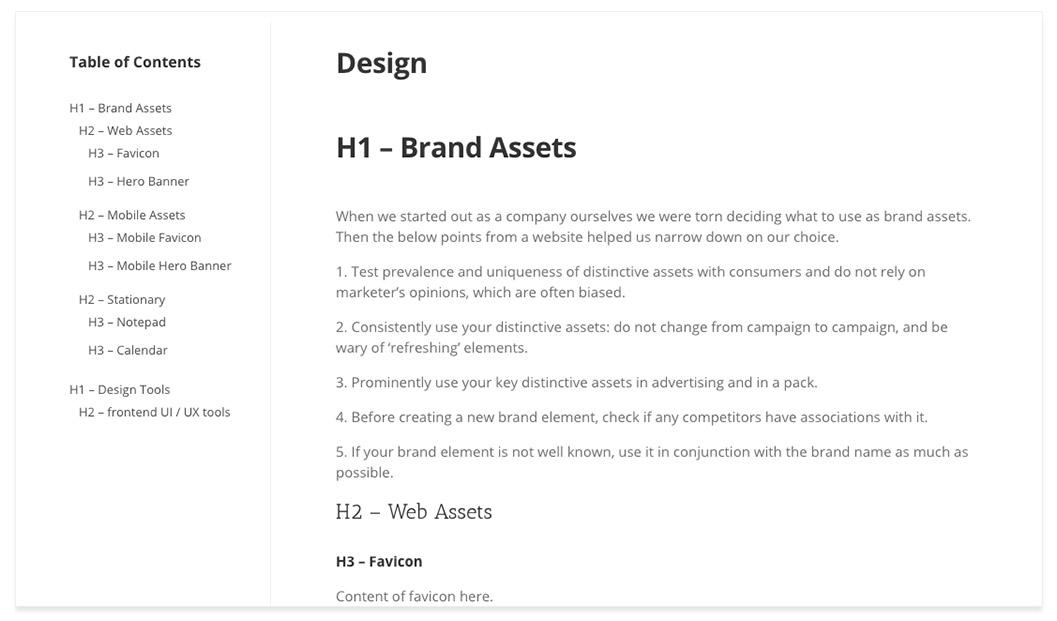
To make article addition and readability in Helpie a breeze, we have the Automatic Table of Contents feature.
While adding articles all you need is to make sure to add the HTML tags (h1, h2, ..) properly. Helpie understands them as subheadings and displays them nicely in the sidebar with in-page navigation, thus improving the readability of your article. Automatic TOC makes the content well organized and easily navigable.
- Powerful Search
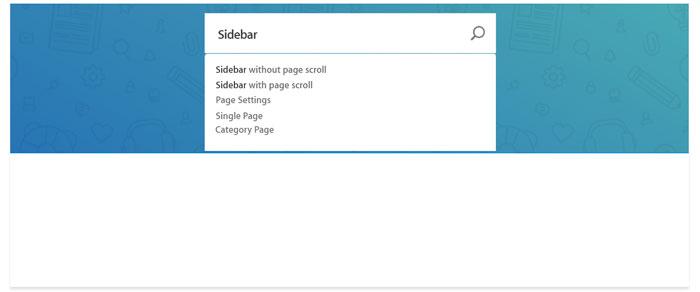
When we say powerful, we mean a nitrous power packed search that comes out of the box with Helpie. It can scour through thousands of articles in a fraction of a second. It shows you the most relevant wiki articles according to your search. Under the hood of Helpie’s search are several ranking algorithms that weigh post titles, post contents, tags and rank the articles in the KB for the particular search.
Helpie understands the importance of the search for any serious wiki/knowledge base and makes it a point to update it regularly making it better and better with each version.
- Branding with Helpie
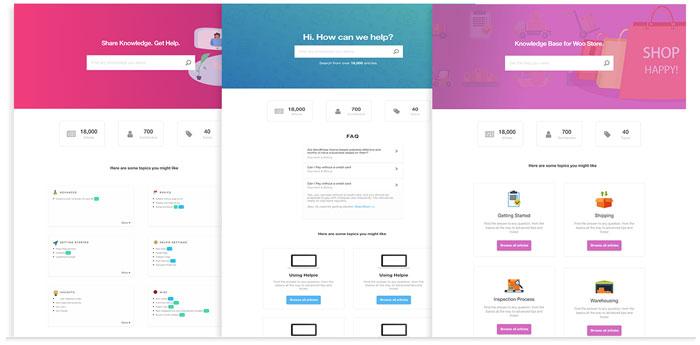
Helpie comes with inbuilt styling tools that enable you to effortlessly make Helpie look like an integral part of your website that people won’t even notice that you are using a plugin for your team wiki. You can change/remove the Hero section, add/remove sidebars, breadcrumbs and there is a bundle of other features under the hood.
- Helpie Insights
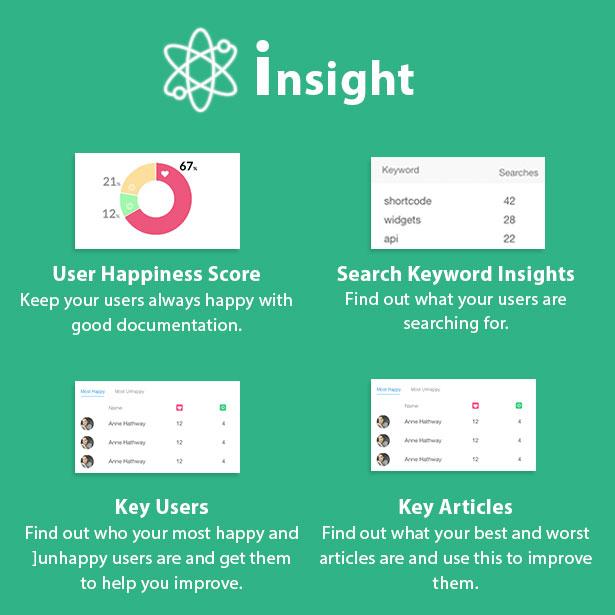
It is a dashboard that is exclusively available to the administrators of your website. You could find several metrics telling you the best and worst parts of your wiki. This pinpoints the areas that people are regularly looking at and those that need improvements.
Helpie Insights is the health monitor that you can use to know if people find the exact information they were looking for.
If at all you are looking for ways to boost the productivity of your team by 10x and a team of people who want to help you along the way, then Helpie is the solution for you! Try Helpie out now!